
Users & Rights
Using the ‘Users & Rights’ function, you can set up additional user profiles in your Seller Portal. This enables you to invite selected users and give them access to pre-defined workspaces. Being able to control the access allows for a more structured way of working while providing protection for your sensitive data in the account.
Each assigned user receives their own login data and individual access rights.
To set up additional user profiles in your Seller Portal, do the following:
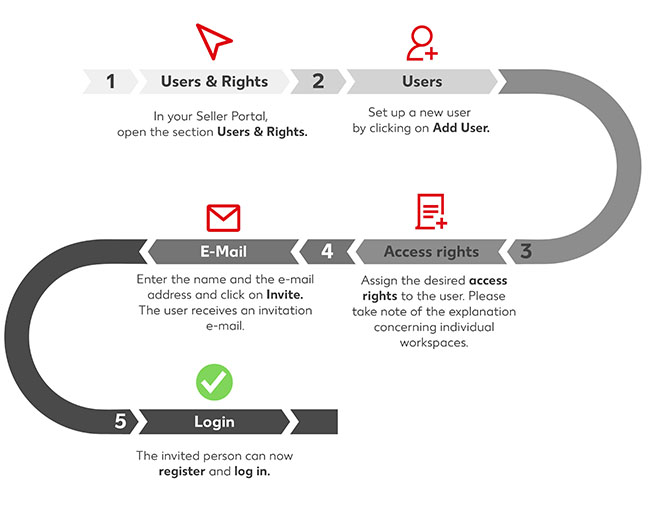
The following access rights can be assigned in the account:

FAQ
-
To what extent do the users of the account differ from the account holder?
User profiles differ from the account holder and additional account users in the rights assigned to each of them. The account holder is the person whose e-mail address was used for the registration of the account. The account holder has access to the entire Seller Portal and exercises control over the approved users and their user rights at any time.
The account users, however, only have access to workspaces assigned to them, having only the corresponding access rights at their disposal. You need to be invited by the account holder via e-mail.
In addition to the account holder, the assignment of additional roles and rights can be managed by another person. For this purpose, the user right ‘Settings’ must be assigned to this person.
-
What do I have to do as an invited user?
The added user receives an invitation e-mail sent to the e-mail address chosen by the account holder. Via the registration link contained therein, the user is transferred to a registration form. After being assigned a password, the user can use their own e-mail address to log into the account holder's Seller Portal. Afterwards, they can access the workspace assigned to them.
-
How can already assigned access rights be deleted or changed?
At any time, assigned access rights can be changed or adjusted in the Seller Portal by the account holder or by a user with administrative access rights.
Users can always be deleted by the account holder. By doing so, their corresponding login data loses its validity.












