
Service-Performance
Content
General information
In the Performance section of the Seller University, you will find an overview and useful explanations of the most common KPIs of Kaufland Global Marketplace. The KPIs are especially important for you in terms of customer satisfaction and to increase your sales. For these reasons, we recommend that you regularly analyse your KPIs and optimise them when necessary.
Please note that we always consider each order unit individually when calculating our service figures.
For example: For an order with 10 items, all 10 items are included in the quota as a single order unit.
If you save more than one shipment number for an order unit, we will always use the latest shipping information delivered for the order unit in our system.
If at least one value per sales channel does not meet the marketplace requirements, you will receive not only the KPI export mail as mentioned, but also another notification via e-mail. This e-mail will contain an overview of the performance indicators for each sales channel.
This means: You will receive a maximum of three notifications about your service level – if you are active on all three Kaufland marketplaces.
Depending on the development and the status of your indicators, Kaufland Global Marketplace will recommend various optimisation measures to avoid, among other outcomes, your offers being hidden. Find the escalation status and the corresponding measures by referring to the chart below.
Overview of escalation status and appropriate measures
| Neutral status – KPI analysis skipped | |
| Status – 0 | Keep it up! Your performance meets the marketplace target value! 🥳 |
| Status 1 – Information | |
| Status 2 – Offers about to be hidden | |
| Status 3 – Offers hidden |
Handling national holidays in your service performance indicators
An overview
What exactly does this mean for you?
In many cases, the country-specific holidays of the currently operating sales channels coincide. However, there are also cases where it is a public holiday in Germany but not in Slovakia, for example. For instances such as these, we have established the following regulation for your service indicators:
Example: Seller based in Germany, sales channel: Kaufland.de
The service performance on Kaufland.de takes public holidays throughout Germany into account. If you are based in Germany and are unable to ship orders on these days, your late delivery rate will not be negatively affected. The expected delivery times are adjusted to take each sales channel's holidays into account. If an order is received on Kaufland.de on a German bank holiday, your delivery window will be automatically extended by one day. In addition, the public holidays are also taken into account when calculating your ticket response time for the tickets of each sales channel (in this example, Kaufland.de). Please note that this regulation does not apply to regional holidays.
Example: Seller based in Germany, sales channel: Kaufland.sk or Kaufland.cz
In this case, NO German public holidays are taken into account. So, for example, your delivery windows are not automatically extended. What this means for you is that to avoid negative effects on your performance and a deterioration in your on-time delivery rate or late delivery rate, you may have to make manual adjustments to your delivery windows in advance of German bank holidays. Customer tickets that are not processed on time during this time cannot be excluded – they are automatically included in the calculation of your ticket response time. In this case, your performance indicators and delivery times take the Slovak or Czech holidays into account.
KPI Export e-mails
If you have not met the marketplace requirements for at least one performance value in the previous week, you will receive an e-mail on Mondays informing you of your current service performance and a report containing the corresponding order units. The data will show you which orders did not meet the service standards and for which reasons. Based on these findings, you can initiate new measures and changes.
KPIs for your delivery performance
Your on-time delivery rate
Your delivery performance, which we contact you about when specific action is required, is determined by factors including the number of punctual (“on-time”), late, and early (“off-time”) deliveries.
The “on-time delivery rate” is the percentage of order units that were delivered within your delivery window.
The “off-time delivery rate” is the percentage of order units that were delivered outside your delivery window. Your off-time delivery rate breaks down as follows:
Measures to optimise your delivery performance
Early delivery rate: Short delivery times are a great incentive for our mutual customers to make a purchase. So even if you have a high rate of high rate of early deliveries, you still have potential for improvement by indicating shorter delivery times that match your delivery rates. For very short delivery times (1-X days), we also ask you to check your cutoff time for “same-day shipping” (Seller Portal - Shipping Settings), as we will automatically add a delivery day from this point on.
Late delivery rate: You can reduce your late delivery rate by adjusting your delivery window. Learn more about it in the next section. Late deliveries usually result in customer complaints and have a negative impact on our customers' satisfaction. Even if the delays are due to external factors, such as your shipping service provider, this should be factored into your delivery time immediately. The customer should always be provided with a reliable delivery time. This is the only way we can ensure a satisfactory shopping experience and avoid complaints.
Delivery window recommendations: If your delivery performance in the previous week has not met the marketplace requirements, you will receive an e-mail on the following Monday informing you of your current service level. This e-mail will have a report attached which lists the corresponding order units (see “KPI export mailing” item). If there is a need to take action to adjust your delivery window, the report will include delivery window recommendations with the request to comply with them. When recommending delivery windows, we look at your delivery performance on the marketplace over the last 30 days. Strong weekly fluctuations are taken into account in the calculation.
Furthermore, the range of delivery windows is also considered. This should not be too large, as this often leads to customer queries and complaints. For example, for delivery windows of less than 10 days, we recommend setting a delivery window span of maximum 3 days (e.g. 2-4 days).
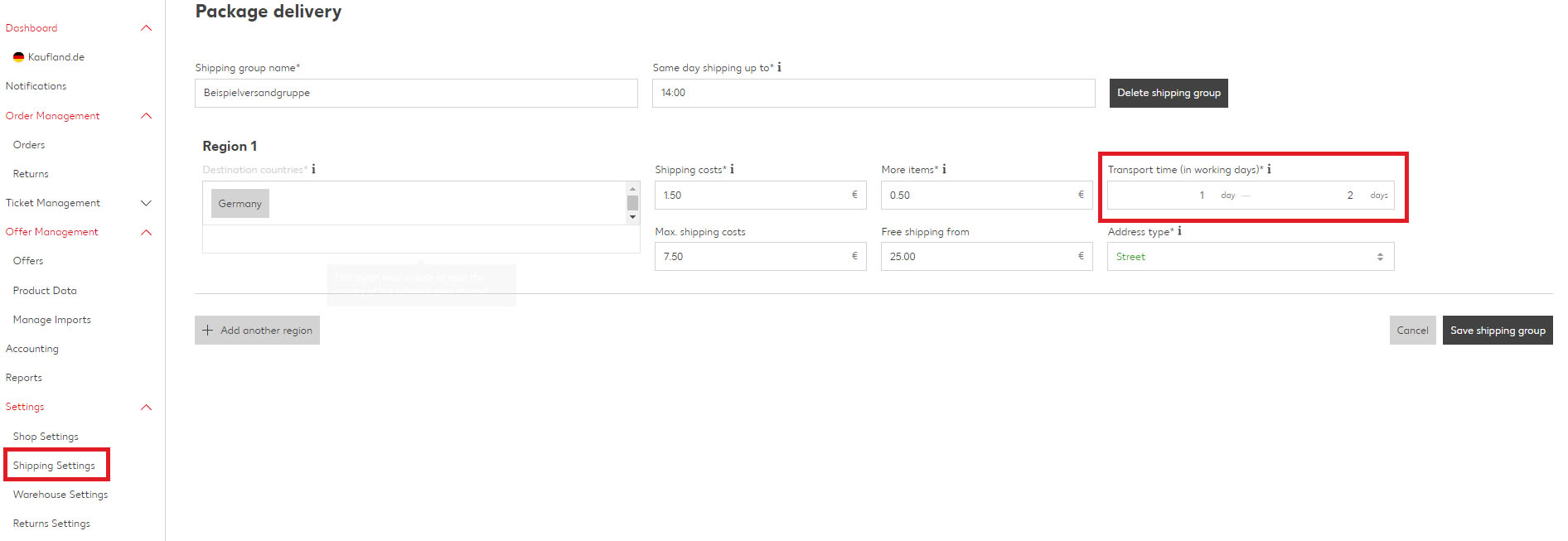
The transport time (set via your shipping group), added to the processing time (set when listing your offer), results in your specified delivery period.
Please react dynamically to your delivery performance at all times and immediately add any delays (e.g. caused by your shipping service provider) temporarily to your delivery time.
Target values for your delivery performance
We set different target values for the on-time delivery rate and the rate of order units delivered late.
For the on-time delivery rate, a certain number of late deliveries are allowed within the calculated delivery window recommendations. The aim here is to achieve as many deliveries as possible within the delivery time you have set.
Neither your rate of order units delivered early, nor your order units delivered late should exceed this figure by 10%.
Your trackable shipments rate
The trackable shipments rate indicates the percentage of all order units with a valid tracking number shipped by you within the last completed month.
We expect the rate to be at least 80%.
How to optimise your trackable shipments rate
To increase customer satisfaction, we expect you to have a trackable shipments rate of at least 80%. In some circumstances, the increased transparency provided by traceability can prevent you from having to deal with queries about shipments if a delivery is delayed. If customers are unable to see the current delivery status, they are more likely to open a ticket with the reason “Delivery delayed”.
To optimise your trackable shipments rate, you can submit the order's tracking information when you mark the order as shipped, thereby enabling the customer to track the package. Please refer to our list of associated shipping service providers.
Open order units with overdue delivery dates
Open order units with a delivery date in the past should be avoided. If order units with this status exist, you will be notified accordingly as part of the KPI export e-mail. Please revise them as soon as possible. You can filter out the relevant order units via the “Your sales” report.
Optimisation measures
Please be aware that you will be notified by Kaufland Global Marketplace if an order unit has not been marked as shipped 14 days after the latest delivery date and no ticket has been opened for the order. If the status of the order units does not change within seven days of notification, it will be cancelled by Kaufland Global Marketplace on behalf of the seller.
Customer service KPIs
Your ticket response time
The ticket response time reflects the ratio of on-time initial responses compared to all initial responses in the last calendar week. As a seller, you are obliged to answer all (i.e. 100%) outstanding tickets within 48 hours. Weekends and national holidays are taken into account when calculating this rate.
We expect the value to be at 100%.
Measures to optimise your rate
If your value falls below the marketplace target of 100%, please take immediate action to improve your performance. We recommend, for example, that you introduce personnel measures such as stand-in arrangements to cover illness or during periods of leave.
Your seller-related ticket rates
Your seller-related ticket rate reflects the ratio between seller-related tickets opened in the last calendar week and the average number of order units in the last four weeks for which at least one seller-related ticket was opened in the last calendar week. Your values are always updated in the Seller Portal at the beginning of the week.
Seller-related tickets often have an avoidable cause. As a seller, you can have a huge influence on improving customer satisfaction and reducing your tickets.
We have two types of ticket rates:
- Seller-related ticket rate
- Adjusted seller-related ticket rate
The following ticket reasons influence your seller-related ticket rate
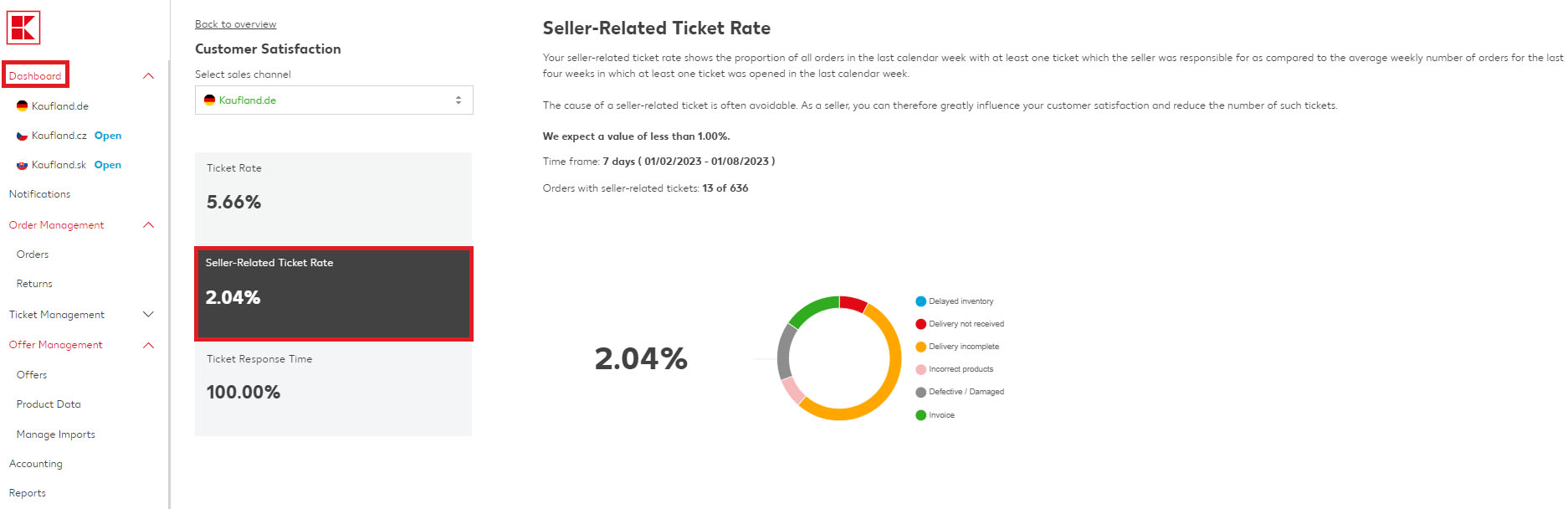
Example calculation for the seller-related ticket rate:
Five seller-related tickets were opened in the last calendar week (e.g. week 8).
The rate is now calculated based on the weekly average number of order units of the last four weeks for which a seller-related ticket was opened within the last calendar week:
The total number of order units is 100. If you divide this sum by the four calendar weeks in which tickets were opened, you get the average value of 25 order units per week.
The seller-related ticket rate for the last calendar week is therefore 20%.
2. Your adjusted seller-related ticket rateYour adjusted seller-related ticket rate is calculated on the same basis as your seller-related ticket rate. However, unlike for the seller-related ticket rate, the following tickets are excluded from calculations for the adjusted seller-related ticket rate:
It’s important to keep an eye on both of these rates regularly, as they give you insight into the exact reasons for customer complaints. You can use these reasons to take appropriate measures to improve your performance.
Optimisation measures
An adjusted seller-related ticket rate of less than 1% is required to increase customer satisfaction. To increase customer satisfaction, we expect you to have a seller-related ticket rate of less than 1%. This can have a positive impact on your future sales. We recommend that you first check which reasons most frequently lead to seller-related tickets in your company, and then take corrective measures. Below you will find suggestions for optimisation measures depending on the ticket reason:
1. Measures for delayed delivery/delivery not received
If a customer's order does not arrive on time, it is very likely that they will open a ticket with the reason “Delayed delivery” or “Delivery not received”.
When creating or adjusting your delivery windows, please ensure that they cover the period from the customer's order right up until the actual delivery. The delivery window or delivery time should be accurate. This is the only way we can ensure a satisfactory shopping experience and avoid complaints.
- Allow for delays
If there are delays due to external factors, you should factor them into your delivery times. Avoid seller-related tickets by identifying and planning for frequent delays from shipping service providers and suppliers as well as delivery bottlenecks in the market early on.
Independently check the tracking data of your deliveries so that you recognise patterns.
Check the performance of your shipping service provider. Contact them or change to another shipping service provider if you are not satisfied with their performance. - Ensure quick and punctual delivery
Regularly check your stock levels and communicate them to Kaufland Global Marketplace to avoid customers ordering items that are no longer in stock.
Ship your goods as soon as possible after receipt of order and prioritise orders with the shortest time between delivery time and end of delivery window.
Do not mark orders as shipped until they have actually been shipped.
If necessary, select a shipping method with a shorter delivery time (e.g. express delivery). - Enter tracking information
If customers are unable to see the current delivery status, they are more likely to open a ticket with the reason “Delivery delayed” – often even if the expected delivery time has not yet elapsed.
2. Delivery incomplete
Orders that are not complete when they reach customers are also a common reason for opening tickets. These are accordingly marked with the reason “Delivery incomplete”.
You can take the following measures to avoid such tickets:
3. Incorrect delivery
If a customer receives an incorrect item, this usually leads to the opening of a ticket with the reason “Incorrect delivery”.
In such cases, check the affected orders to see if there is a pattern as to which items are affected. This can help to improve the picking of these items or correct errors in the system (e.g. incorrectly saved data).
4. Defect/damage
If there is damage or items do not work properly, customers can open tickets with the reason “Defect/damage”.
In this case, too, you should check the affected orders to see whether any patterns can be identified. Check whether items were damaged during picking or whether they were already faulty when purchased.
If items are regularly damaged, it would be a good idea to reconsider your packaging and to check whether your shipping service provider is responsible for the damages.
5. Invoice
If no invoice is uploaded for a customer's order, they will most likely open a ticket with the reason “Invoice”.
We recommend uploading the invoice for all orders that do not fall under the “Deemed Supplier” model. This helps to avoid customer enquiries about invoices. Please observe the following instructions:
You find out which deliveries fall under the “deemed supplier” model here:
Check if your interface supports the automated invoice upload with Kaufland Global Marketplace:
Your ticket rate
Your ticket rate reflects the ratio between tickets opened in the last calendar week and the average number of order units in the last four weeks for which at least one ticket was opened in the last calendar week. This figure takes into account both seller-related and non-seller-related ticket reasons. Your values are always updated in the Seller Portal at the beginning of the week.
Example calculation:
Five tickets were opened in the last calendar week (e.g. week 8).
The following order units of tickets opened in the last calendar week are used to calculate the rate:
The total number of order units is 100. If you divide this sum by the four calendar weeks in which tickets were opened, you get the average value of 25 order units per week.
The ticket rate for the last calendar week is therefore 20%.
Optimisation measures
A low ticket rate has a positive impact on your customer satisfaction and can result in increased future sales.
Check which reasons most frequently lead to tickets being opened and take appropriate measures to reduce your ticket rate in a targeted manner. Look particularly closely at your seller-related tickets.
Your seller-related cancellation rate
The seller-related cancellation rate indicates the percentage of all items ordered in the last completed month that were cancelled by the seller or Kaufland Global Marketplace for a seller-related reason.
Seller-related cancellations often have an avoidable cause. As a seller, you have a huge influence on improving your customer satisfaction.
We expect the value to be less than 1%.
Optimisation measures
The following reasons are considered to be seller-related reasons for cancellation:
A low seller-related cancellation rate has a positive impact on customer satisfaction. We therefore ask you to take appropriate action should your rate not meet the marketplace requirements:












