1. Declined Product Data
If a product is valid, it can be offered and sold. If a product is invalid, it will not be created and therefore cannot be sold. If a product is invalid, it will not be created and therefore cannot be sold.
A product is deemed invalid if, for example...
- ...you do not provide enough product data, meaning that it is not possible to create a product page.
- ... you do not provide the mandatory attributes that are required for certain categories (e.g., filling quantity for calculating the per unit price).
You can edit declined product data via “Produktdaten verwalten” (Manage product data) and “Abgelehnte Produktdaten” (Declined product data).
.
2. Editing Declined Product Data
In the “Abgelehnte Produktdaten” (Declined product data) tool, you can view all the EANs that unfortunately could not be created. The “EAN” (EAN), “Titel” (Title), and “Grund” (Reason) are displayed.
Explanation of columns:
- Grund (Reason):
The reason tells you why the product could not be created. You can also filter by different reasons. - Titel (Title):
A link in the product title takes you to the product page, where you can correct the data as required. - Aktionen (Actions):
The following three functions are available to help you edit declined product data:
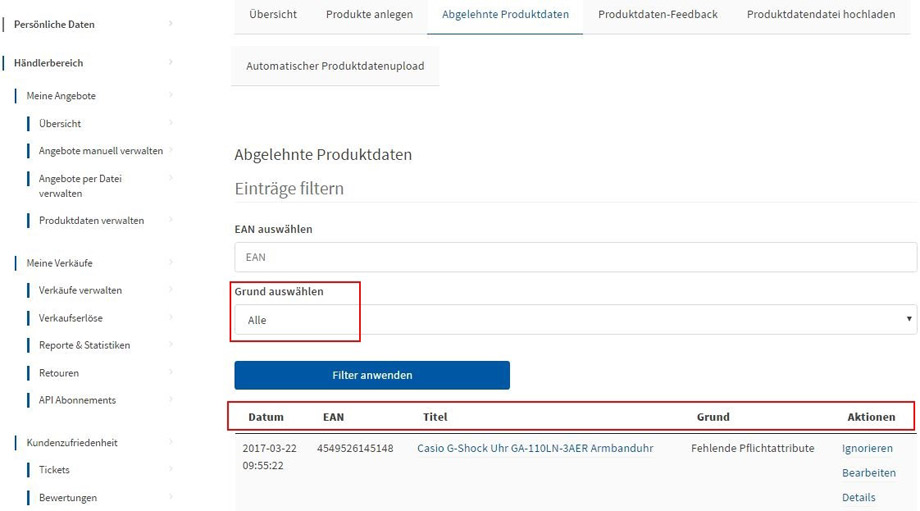
3. Product Data Feedback
We provide you with feedback on all product data that you submit. You are also reminded at this point of any missing mandatory attributes.
You can edit declined product data via “Produktdaten verwalten” (Manage product data) and “Produktdaten-Feedback” (Product data feedback).
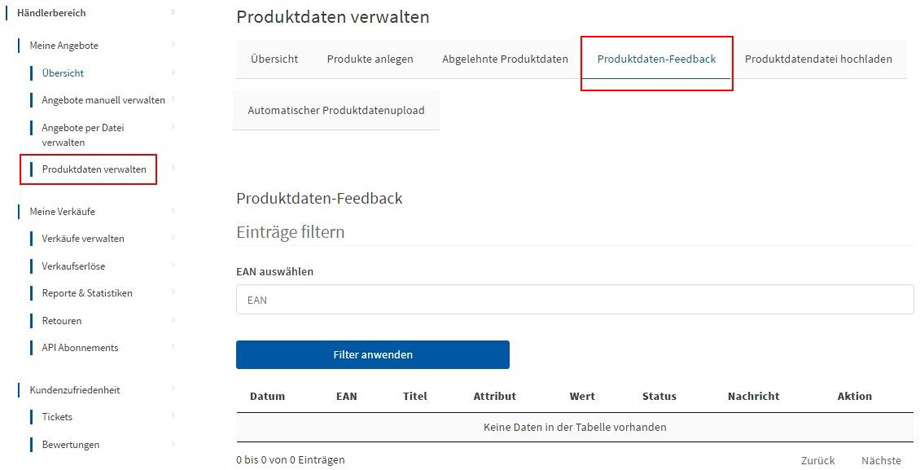
4. Editing Product Data Feedback
In the “Produktdaten-Feedback” (Product data feedback) tool, you can view an overview of all your submitted product data. The “EAN” (EAN), “Titel” (Title), “Attribut” (Attribute), “Wert” (Value), “Nachricht” (Message), and “Status” (Status) are displayed.
Explanation of columns:
- Nachricht (Message):
Kaufland.de can provide information about your submitted product data here. We would appreciate it if you could acknowledge this information and edit your products accordingly. - Titel (Title):
A link in the product title takes you to the product page, where you can correct the data as required. - Attribut (Attribute):
Indicates the attribute in which changes have been made or where you still need to make changes. - Wert (Value):
This field tells you which value you originally provided to us and how this value is now displayed on Kaufland.de. - Status:
A status is provided for each attribute change.
The actions “Ignorieren” (Ignore), “Bearbeiten” (Edit), and “Details” are also available to you here and can be used to process any listed products.
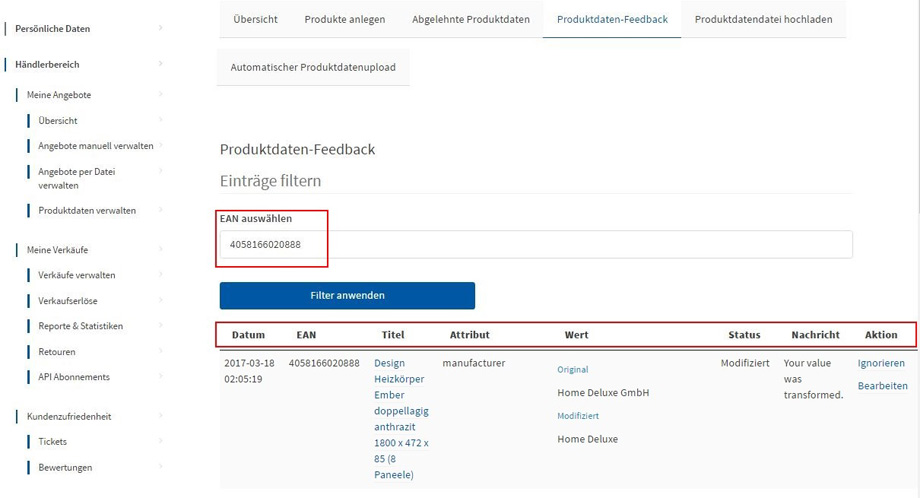
5. Further Guides
Learn more about the options for editing your product data here:
Creating Products ManuallyEditing Products
Product Data Guidelines
Improving Product Data Quality






