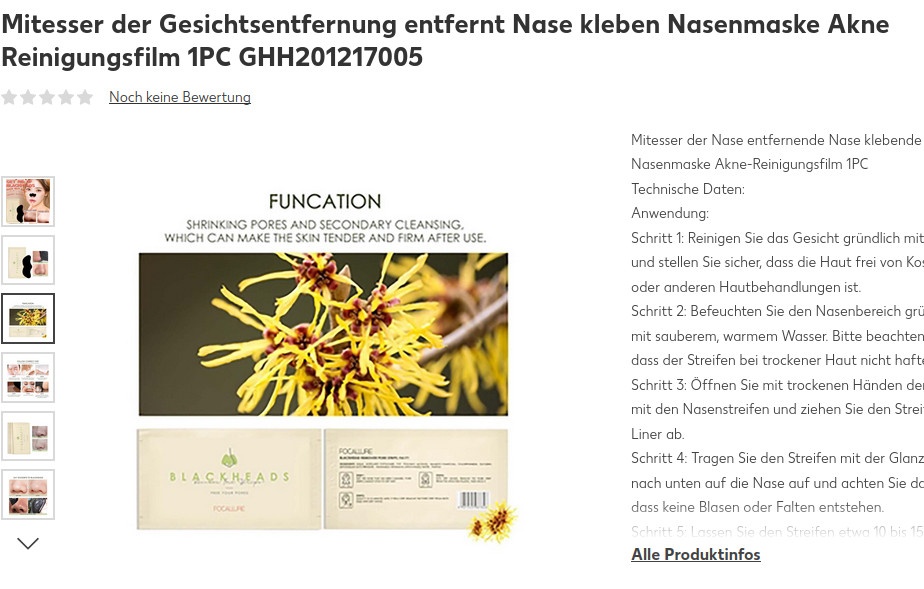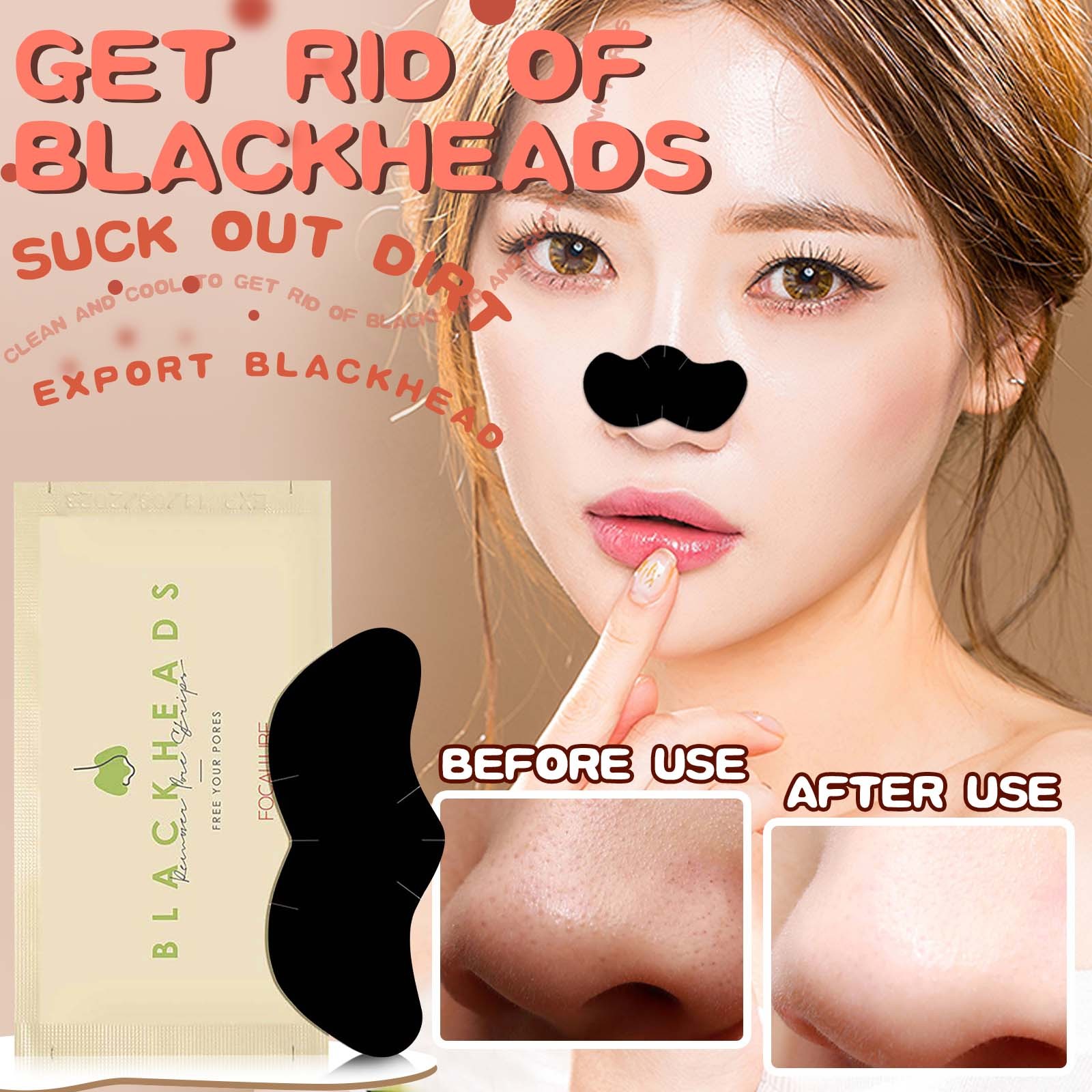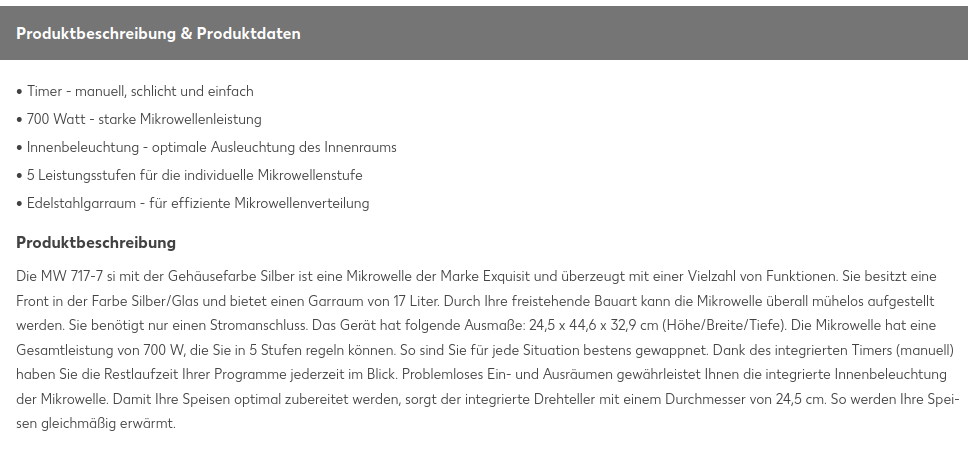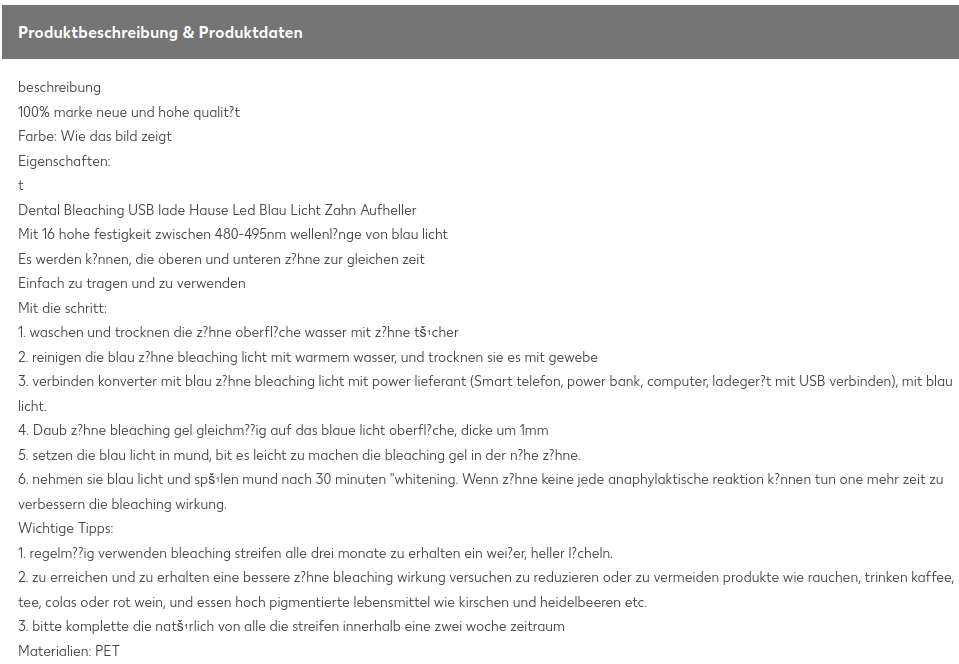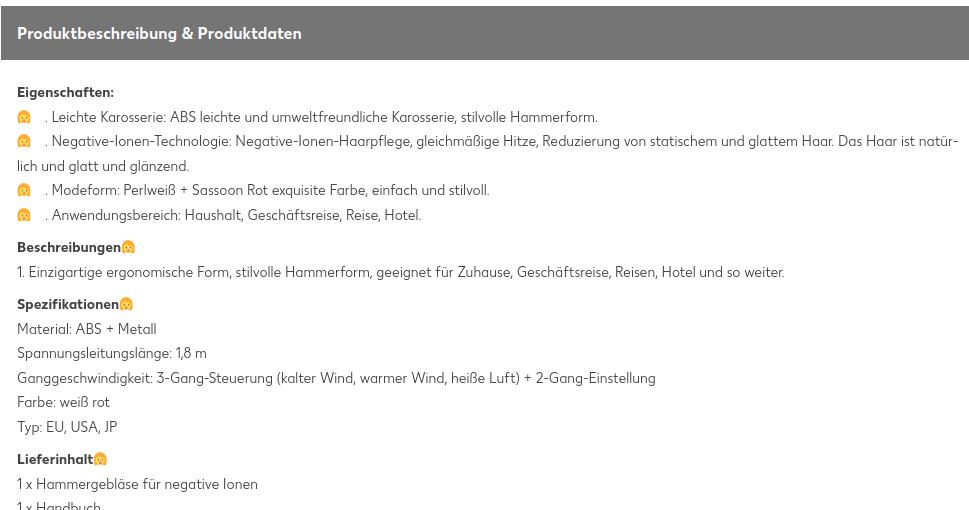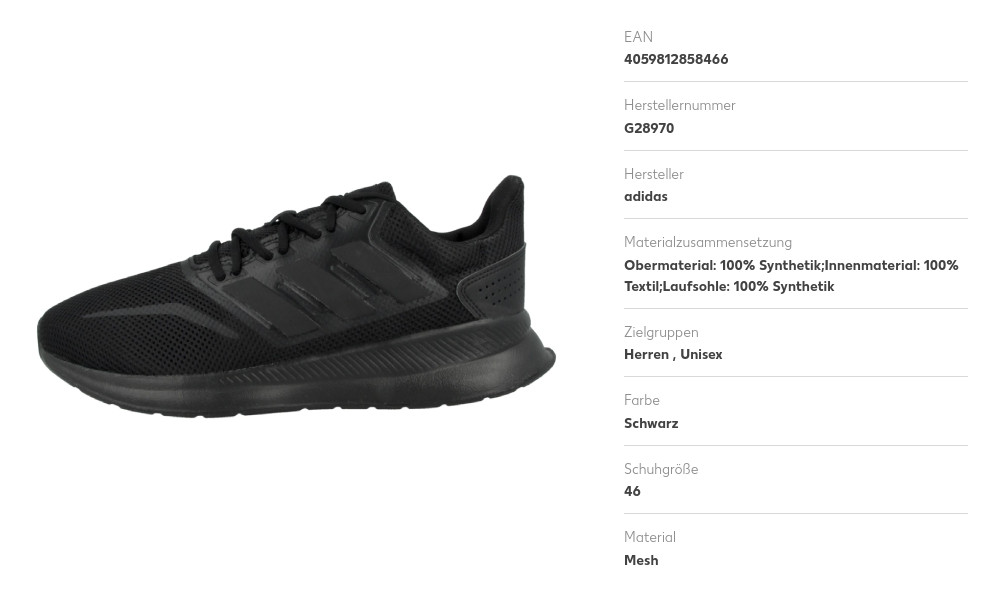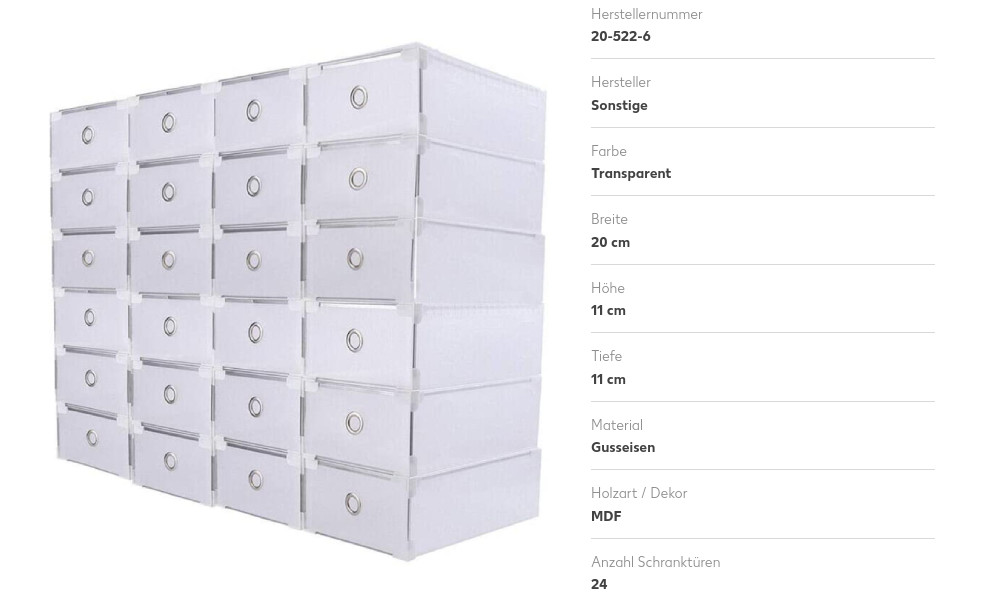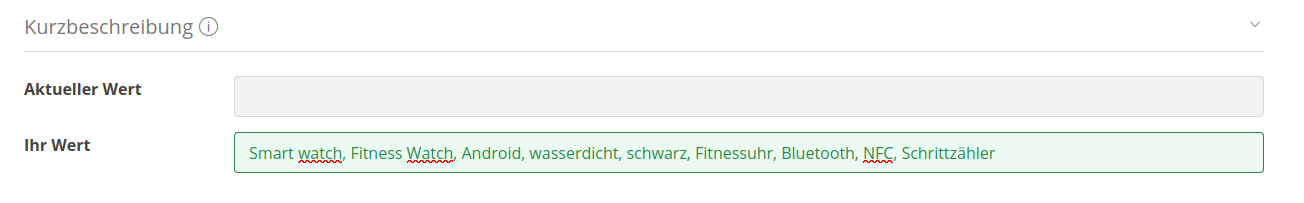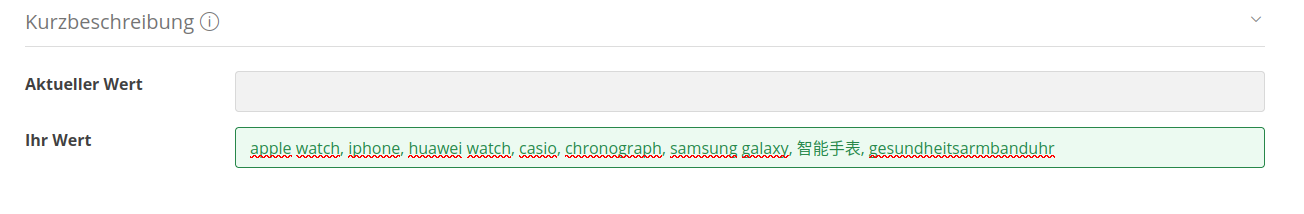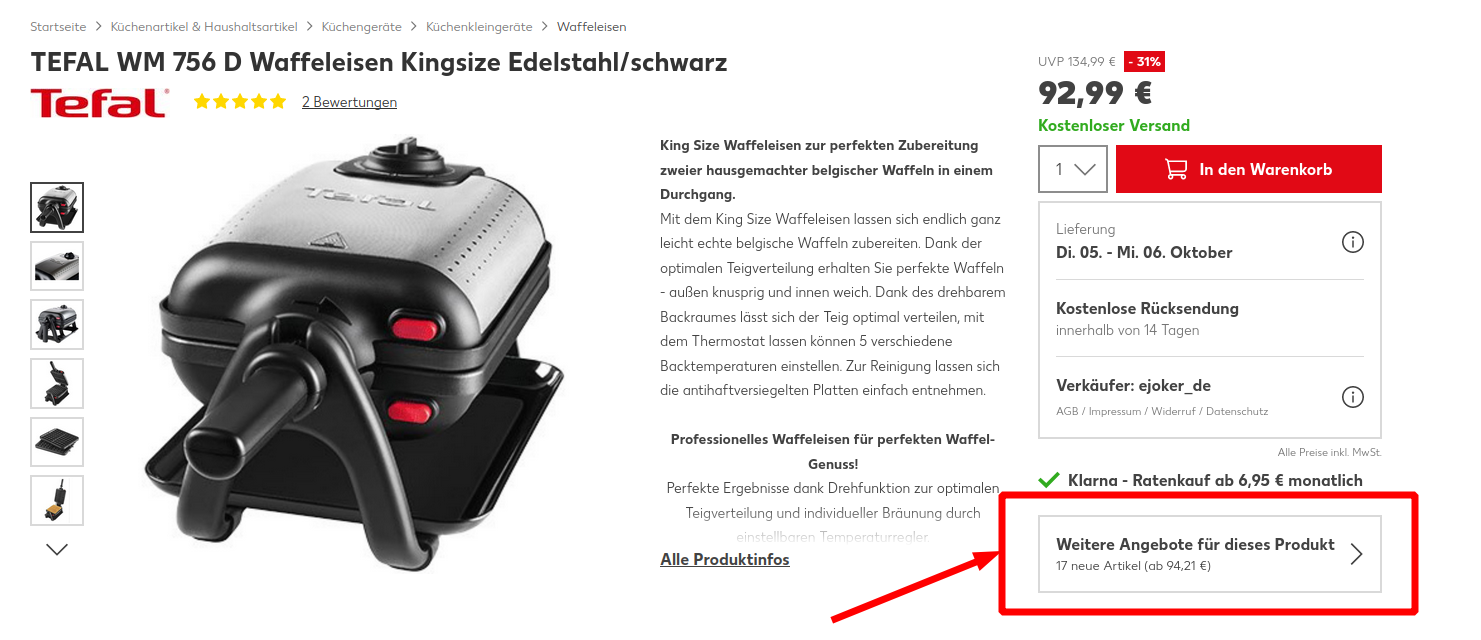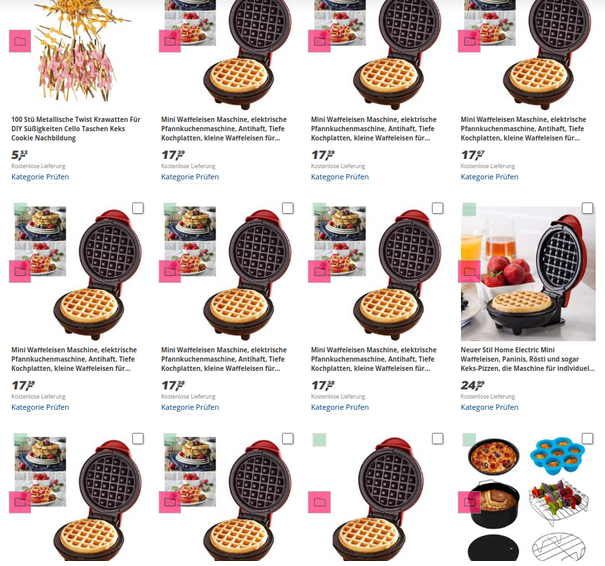Product Data Guideline
Improved product data for higher sales
Retailers who want to generate as high a turnover as possible should optimally prepare their product data on Kaufland.de. Our guideline will help you: In this guide, you will learn all about mandatory information, relevant product descriptions and attractive product images.
Why is complete and accurate product data important to our customers?

In general, when setting up your products, you should make sure that your product data corresponds to the five Cs:
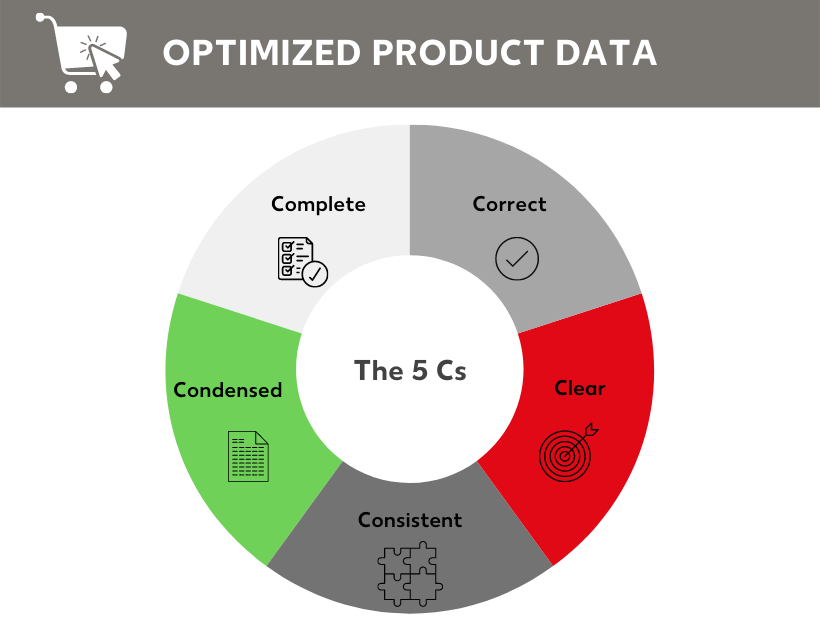
1. Product Title
The product title gives the customer the most important information at a glance. The main features of the product are briefly and succinctly listed.
When creating, consider the following criteria:
Formal Guidelines
| Correct language and grammar (automatic translations are only allowed by professional language service providers such as Powerling ) | No symbols, emojis or unusual special characters |
| Use of numeric notation (e.g. 15 instead of fifteen) | No formatting differences (for example, all capital letters or camelCase). Excluding Brand Names |
Content Policies
| Short, unmistakable product titles | No duplication of content |
| Includes the most relevant product information | No sequence of keywords (synonyms can be included in the short description) |
| No advertising statements about the price or condition of the product (e.g. "Best price", "free shipping") | |
| No retailer information |
Recommended title length
We recommend a title length of 50 to 80 characters. Longer titles may be automatically shortened or partially hidden at certain places.
Examples of good and bad product titles:
2. Product Images
Professional product photos are one of the most important product data in online retailers, as customers cannot personally check their goods before buying them. With a high-quality product image, potential customers can identify the item before they read it for the first time. Ideally, you can provide product photos with a white background, as well as other images from different angles and detail shots.
In addition, you should observe the following
Formal Guidelines
| Clear silhouette of the product on white background recognizable on the first photo (among other things necessary for Google shopping) | No collages from several pictures |
| Exclusively neutral product images without advertising character (e.g. with "Sale" inscription) | No shadows, frames or white space |
| No mood picture for the main picture | |
| No placeholder photos | |
| No text, logos, symbols or flags | |
| No delivery or price information | |
| No seals (e.g. Stiftung Warentest) allowed |
Content Policies
| Product is shown completely in the first photo (further product images can be used for detailed images) | |
| Only photos of products and accessories that are included in the scope of delivery | |
| Different views of the product |
Recommended Image Sizes:
To ensure that our customers are able to use all the features properly, we recommend an image size of at least 2,048px in height or width for all product images. To take a closer look at a product, customers like to use the Zoom function. This requires that you provide an image with a higher resolution than the standard size. Your products are also marketed through other marketing channels. Images are transferred to other services for this purpose. Many social media platforms also recommend, for example, at least a picture size of 1,200 pixels by 1,200 pixels. Google Shopping recommends an image size of 1,440 px minimum width for clothing products and accessories.
Examples of good and bad product images:
3. Product Description
The product description is used to advertise and explain the item with all its benefits to the customer in detail. The more precise the description is, the less often the customer has false expectations and the more often returns can be avoided.
Product descriptions should always contain
Formal Guidelines
| Correct language and grammar (automatic translations are not allowed) | No JavaScript |
| Use of numeric notation (e.g. 15 instead of fifteen) | No symbols in lists |
| Well-formatted descriptions (plain text or HTML), text and lists are recommended | No special fonts |
| Use of paragraphs with bold headings | No bold marks (except in headings) |
| No unusual special characters | |
| No links, pictures or videos |
Content Policies
| Clear and consistent information that helps the customer understand the product | No obscene content |
| Legal contents | No ad copy |
| Consistent information | No incorrect information |
| No health promises | |
| No keyword spam | |
| No information about condition, shipping or contact | |
| No prices, discounts or warranty information | |
| No explanation of product testing |
Recommended description length
We recommend a length of least 150 characters and a maximum of 5,000 characters.
Examples of good and bad product descriptions:
4. Attributes and Structured Product Data
You can use attributes to enrich your products with structured data. Thus, the properties of the article are specified and made comparable with other products of the same category. Attributes such as color, manufacturer and material not only help the customer with the purchase decision, but also provide important information to internal systems: This is the only way for referral systems, variants, filters and searches to work smoothly.
Structured product data thus improves both
This will help you prevent complaints or returns and increase sales.
Often, retailers are putting in products that are already sold by other suppliers on our online marketplace. If your article already has a complete "item_id", uploading your offer is especially easy: In this case, you only need to enter the EAN and your personal offer data (price etc.). Further information such as description, title and pictures is then no longer necessary. Please note that in this case, you will still have to check your offer to see if all data, descriptions and pictures provided do not infringe any rights of third parties (see Retailer Terms and Conditions).
Setting up new items
Here too, make sure that you adhere to the formal and content guidelines:
Formal Guidelines
| Use the correct units of measure | |
| Correct language and grammar (automatic translations are only allowed by professional language service providers such as Powerling ) | |
| Use of numeric notation (e.g. 15 instead of fifteen) |
Content Policies
| Only correct and accurate product information | No misleading content in free-text fields |
Category-Specific Mandatory Information
According to EU legislation, it is necessary that you as a retailer provide category-specific information on certain products.
A list of all mandatory information can be found here:
List of all mandatory attributes
Recommended Attributes
There are many other category-specific attributes that are important (for example hardness of mattresses). Therefore, we recommend that you specify all of the offered attributes as completely as possible so that variants can be displayed correctly.
Depending on the category, these attributes vary from general to very specific. For a complete list of available attributes, click here.
In our newsletter, we regularly inform retailers about new attributes. Register now.
In addition, our API-Documentation helps you to find out which (mandatory) attributes belong to a category. Here you can also find out which data types are required for which attributes or how many characters are permitted. The API is constantly being developed and supplemented with new, helpful features.
A manual product data upload via CSV is also possible.
CSV template for manual product data upload
Examples of good and bad attribute allocation:
5. Choose the Correct Category
Our customers should always find the right products in the right place in the online marketplace. In addition, proper categorization is essential to apply the attributes required by law for the article.
Therefore, it is important that you choose the right category when you post your items. Our category tree, which includes all available categories, supports you in this process.
If you notice that something is missing or incomplete, let us know. Together, we can create a perfect shopping experience:
6. Short Description
The short description allows you to enter keywords that are used for internal systems (e.g. search function). These are inserted in the "short_description" field and stored solely for the metadata; they do not appear on the product detail page.
Formal Guidelines
| Keywords are separated by commas | No code, HTML, emojis or other unusual special characters |
| Error-free language | |
| Only plain text and numbers |
Content Policies
| Relevant keywords only | No keyword spam |
Recommended number of keywords
We recommend that you specify a maximum of 10 keywords that match the product.
Examples of good and bad brief descriptions:
7. Variants
We use Machine Learning in our shop to generate product variants that are displayed to the customer on the product detail page. In order for the system to recognize variants, you must currently provide the same title and description for each affected product. One distinctive feature in the title and description is sufficient.
A title for two product variants should, for example, look like this:
Variants can also be created based on attributes. Therefore, make sure that you provide us with the most complete and correct attributes possible.
There are many other category-specific attributes that are important (for example hardness of mattresses). Therefore, we recommend that you specify all of the offered attributes as completely as possible so that variants can be displayed correctly.
8. Multiple EANs
It is forbidden to offer the same product in our marketplace under several EANs in different "item_ids". The only exception to this is when a retailer sends an item from multiple warehouses. If the case occurs, you can create an offer for an item for each warehouse and assign it to the respective warehouse. Also, remember to adjust the appropriate shipping costs and delivery times.
Every product has
Even different pictures, product descriptions or prices do not justify multiple listings of the same product. This tactic is not helpful for the customer in the purchasing process and is therefore considered spam by us.
Therefore, without further notice, we remove all offers that abuse the EAN/item_id system. Retailers who do not comply with these guidelines will be sanctioned. This may result in your account being canceled.
Examples of selling with EANs:
9. Compliance
As a European online marketplace, we are obliged to comply with the law in force in Europe. Of course, this also applies to retailers who want to offer their products on our marketplace.
This results in the following rules, among others:
10. Related Articles
Last Update: 2023-10-10